AppiumDriver的各种findElement方法的尝试,尝试的目标应用是SDK自带的Notepad应用。
1. findElementByName
1.1 示例
el = driver.findElementByName("Add note"); assertThat(el.getText(),equalTo("Add note")); 1.2 如何获得Name
安卓设备没有找到适合的方法,尝试用Appium Inspector,但是使用了当前最新的“AppiumForWindows-1.2.3.1”没有看到这个属性,且Inspector在Windows下面非常的不稳定,很容易crash。真心期望Appium团队尽快解决这个问题
iOS设备倒可以用Appium Inspector获得(以下图片来自网上)
1.3 建议
个人建议可以尝试先用view显示的文本作为name看是否能拿到该控件,按照我个人的经验一般都是会成功的,所以我很怀疑安卓上面控件的name是否就等于text。如果确实还是不行的话就只好放弃用name了。或者等待Appium后来的稳定的inspector发布后看是否可以获得控件的name。
这个方法在Appium1.0之后其实已经过时而要被findElementByAccessibilityId取代得了,不知道为什么还能调用,猜想是Appium团队想保留一定的兼容性以平滑过度吧。请查看:https://github.com/appium/appium/blob/master/docs/en/advanced-concepts/migrating-to-1-0.md
2. findElementByAndroidUIAutomator
2.1 示例
el = driver.findElementByAndroidUIAutomator("new UiSelector().text(\"Add note\")"); assertThat(el.getText(),equalTo("Add note")); 2.2 如何获得UIAutomator参数
UIAutomator获取控件的方式多种多样,都是通过UiSelector对象来去查找,比如使用view的text文本去当前窗口查找控件,这里不做累述,往后会另起一篇文章来描述UIAUtomator获取控件的方式,到时直接套用进来就可以了。
3. findElementByClassName
3.1 示例
el = driver.findElementByClassName("android.widget.TextView"); assertThat(el.getText(),equalTo("Add note")); 3.2 如何获得控件的ClassName
可以使用UIAutomatorViewer工具直接查看
3.3 建议
使用ClassName一般获得的view都不止一个,所以应该需要遍历一遍得到的views,然后缩写搜索条件来获得目标控件。示例中因为只有一个textview控件在窗口上面,所以不需要遍历。
4. findElementById
4.1 示例
el = driver.findElementById("android:id/title"); assertThat(el.getText(),equalTo("Add note")); 4.2 如何获得Resource Id
可以通过UIAutomatorViewer获得
4.3 建议
如果目标设备的API Level低于18则UIAutomatorViewer不能获得对应的Resource ID,只有等于大于18的时候才能使用。5. findElementByAccessibilityId
5.1 示例
el = driver.findElementByAccessibilityId("menu_add_note_description"); assertThat(el.getText(),equalTo("node")); 5.2 如何获得AccessibilityId
5.3 注释
6. findElementByCssSelector
7. findElementByLinkText
8. findElementByPartialLinkText
9.findElementByTagName
10.findEelementByXPath
10.1 示例
el = driver.findElementByXPath("//android.widget.TextView[contains(@text,'Add note')]"); //el = driver.findElement(By.xpath("//android.widget.TextView")); assertThat(el.getText(),equalTo("Add note")); 10.2 XPath格式变化
从老版本的Appium0.18.x升级到现在的Appium1.x后,注意class name和xpath策略的变化:你现在需要使用FQCN来描述你的控件。也就是说原来的:
findElementByXpath(""//TextView[contains(@text,'Add note')]"")
需要改成
findElementByXpath("//android.widget.TextView[contains(@text,'Add note')]")
详细变动请查看《Appium0.18.x迁移到Appium1.x须知事项》
10.3参考
11. 终极方法:AppiumDriver getPageSource
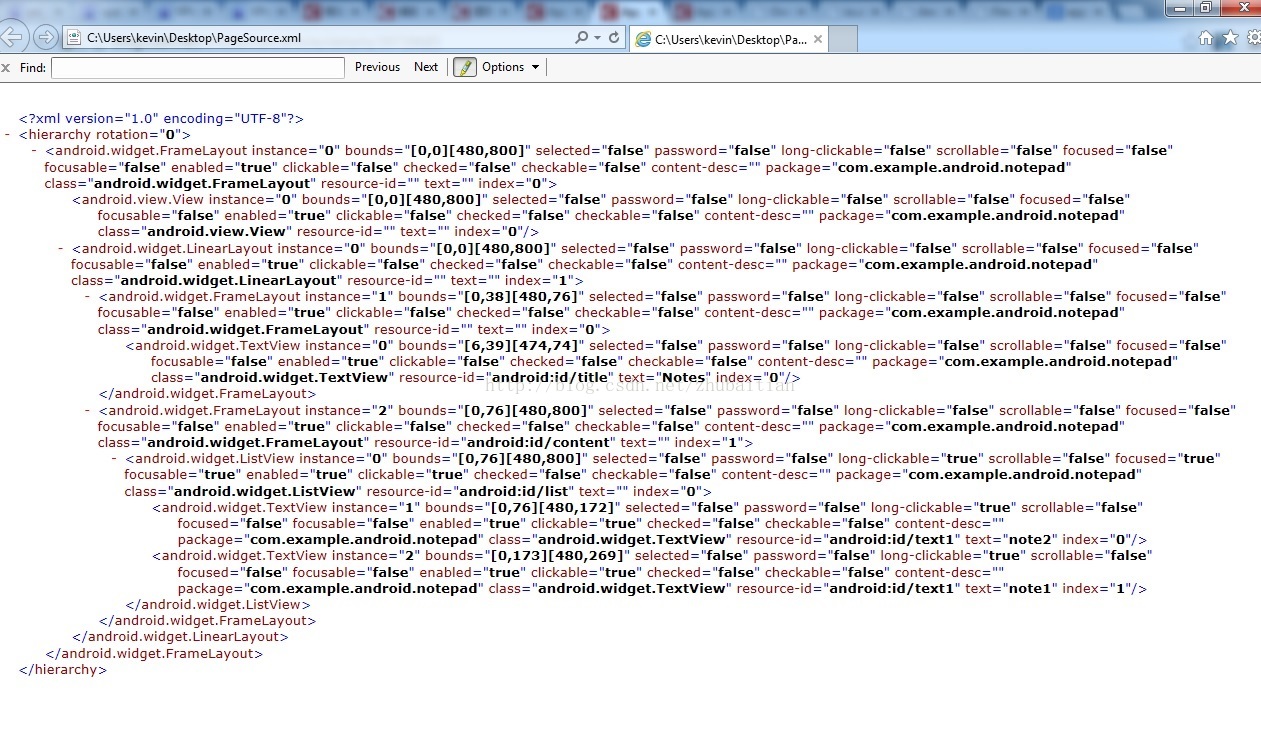
| 作者 | 自主博客 | 微信 | CSDN |
| 天地会珠海分舵 |
| 服务号:TechGoGoGo 扫描码: | ©著作权归作者所有:来自51CTO博客作者zhukev的原创作品,如需转载,请注明出处,否则将追究法律责任 0 收藏 Ctrl+Enter 发布 发布 取消 猜你喜欢  扫一扫,领取大礼包 0 分享 |
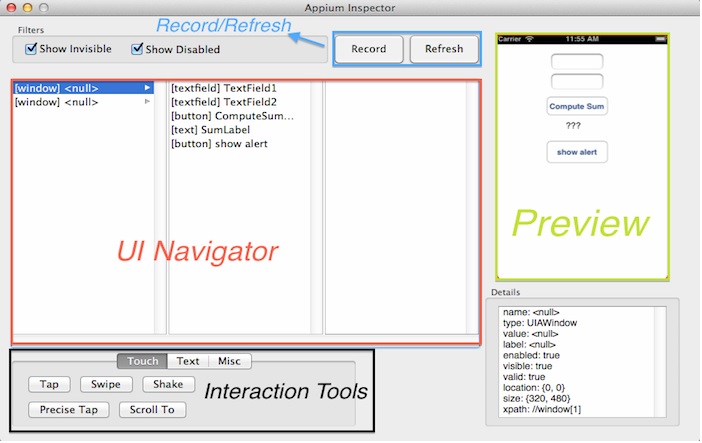
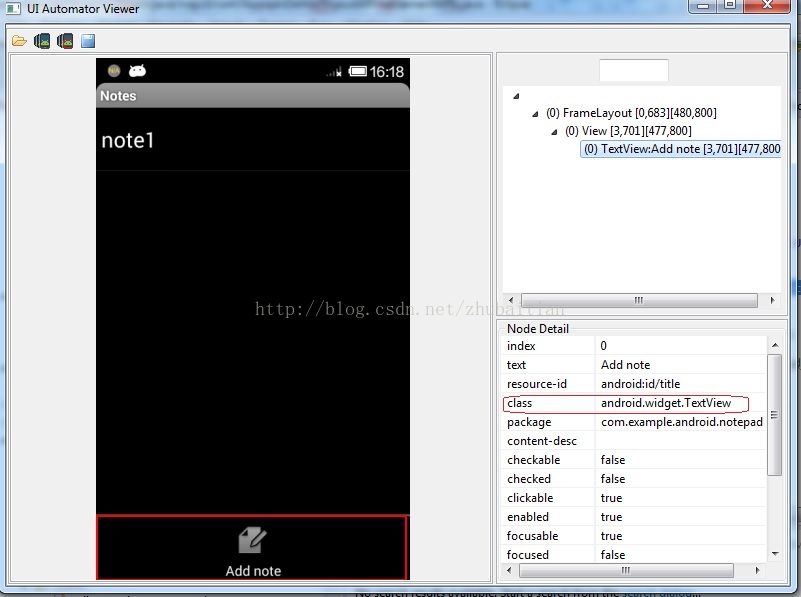
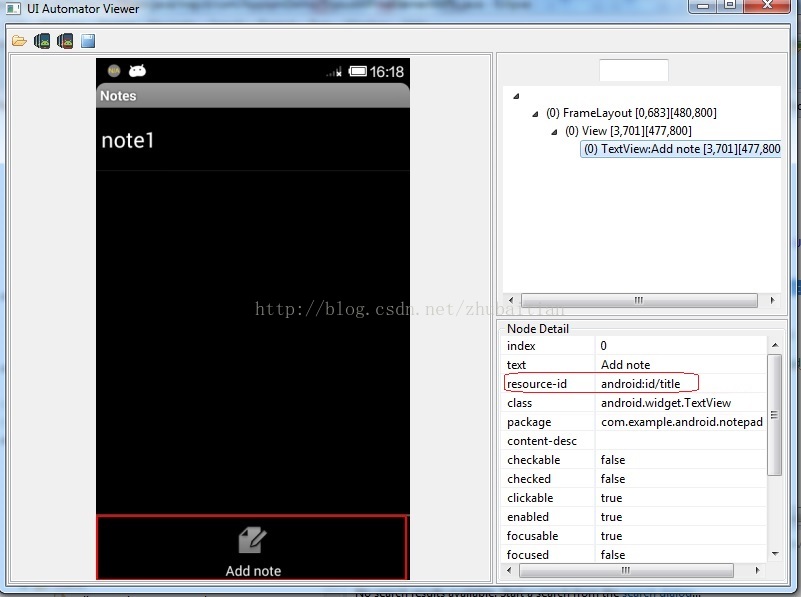
sometimes uiautomator fails to create the dump.xml. A client side retry may help. I don't think there's much we can do about the problem until Google fixes uiautomator.